
Download 8K Player App
We support all IPTV apps that supports : M3U , Xtream Codes , Enigma2, Portal URL (Mag box)
The 8k player app is only available for VIP 4K ULTIMATE on Android systems including fire tv / Amazon Firestick, Smart Tv and Windows, for other devices please follow the guide below.
How to setup British IPTV Subscription on Fire TV Stick / Android TV box / Sony TV
1: From the home screen of your device, hover over the Find option.

2. Click Search.

3. Search for and select Downloader.

4. Choose the Downloader app.

5. Click Download.

6. Once the app finishes installing click Open.

7. Return to the home screen and open Settings.

8. Click My Fire TV and follow this video to activate developper mode : https://www.youtube.com/watch?v=v-tcQLl0pWI

9. Launch Downloader.

10. Click Allow.

11. Click OK.

12. Type the following URL exactly as shown here:
8k PLAYER APP (free for our clients)
– Enter this Code 439873 in your Downloader bar serach and Will download 8k app automatically
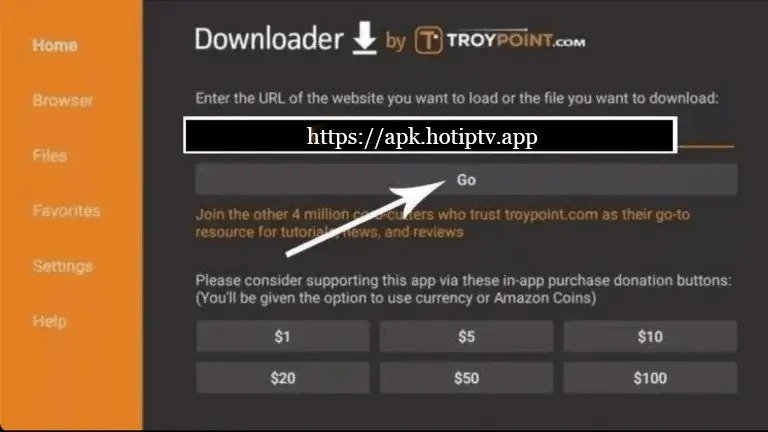
13. Wait for file to download.

14.
– open the app and select the second option ‘’8k VIP-VPN’’. Then select ‘’Edit’’, then you’ll see a Username/Password field.
– Enter your details Username and Password, and then press on ‘’ UPDATE PLAYLIST ‘’
– then click on ‘’8k VIP-VPN’’ again and then press ‘’Connect’’ Once connected, you will have access to all channels.
How To Install Smarters Pro on Phone Android / Smart TV Android :
Video Youtube : https://www.youtube.com/watch?v=zN-gJ8JVCkk
How to setup IPTV on Android with IPTV Smarters Player :
Step 1: Start by downloading IPTV Smarters app through this URL : https://www.iptvsmarters.com/smarters.apk
Step 2: Open the app once downloaded and Enter the login details.

Step 3: Enter the login details that we have provided you after you get a subscription with us
Now Click on “ADD USER” to proceed to the next section.
Step 4: Wait some seconds.
Step 5: Now click on “Live TV” icon as depicted in the image via a red arrow.

Step 6: Now you must select the channel group that you want to watch and proceed to the next section.
Step 7: Now you must click on the channel name and then double click on the small screen to turn into full screen as the final step.
Done
How To Install Smarters Pro on Phone Android / Smart TV Android :
Video Youtube : https://www.youtube.com/watch?v=zN-gJ8JVCkk
How to setup IPTV on Android with IPTV Smarters Player :
Step 1: Start by downloading IPTV Smarters app through this URL : https://www.iptvsmarters.com/smarters.apk
Step 2: Open the app once downloaded and Enter the login details.

Step 3: Enter the login details that we have provided you after you get a subscription with us
Now Click on “ADD USER” to proceed to the next section.
Step 4: Wait some seconds.
Step 5: Now click on “Live TV” icon as depicted in the image via a red arrow.

Step 6: Now you must select the channel group that you want to watch and proceed to the next section.
Step 7: Now you must click on the channel name and then double click on the small screen to turn into full screen as the final step.
Done
Windows Method :
Download : https://www.iptvsmarters.com/download/?download=windows_app
How To Setup IPTV On Apple/IOS With Vu Player Pro
Step 1: Start by downloading Vu Player Pro app from the Apple Store through this URL :
https://apps.apple.com/us/app/ibo-pro-player/id6449647925
or you can search for it on App store
install the app on your IOS device.
Step 2: Open the app once downloaded and Send Us the Mac Adress And Device Key Via Whatsapp: +44 7566 874446
Step 1: Send us the MAC Address of your MAG via Whatsapp/Email/Live Chat
WhatsApp Link: https://wa.me/+447566874446
Step 2: After making the payment, we will send you the portal link
How to Easily Install IPTV MAIN on Chromecast with Google TV: Step-by-Step Guide
In this guide, we’ll walk you through how to install IPTV MAIIN on your Chromecast with Google TV.

Step 1: Install the Downloader App to Access IPTV MAIN on Chromecast
Go to the Home Screen: On your Chromecast with Google TV, navigate to the home screen and hover over the “Apps” section.
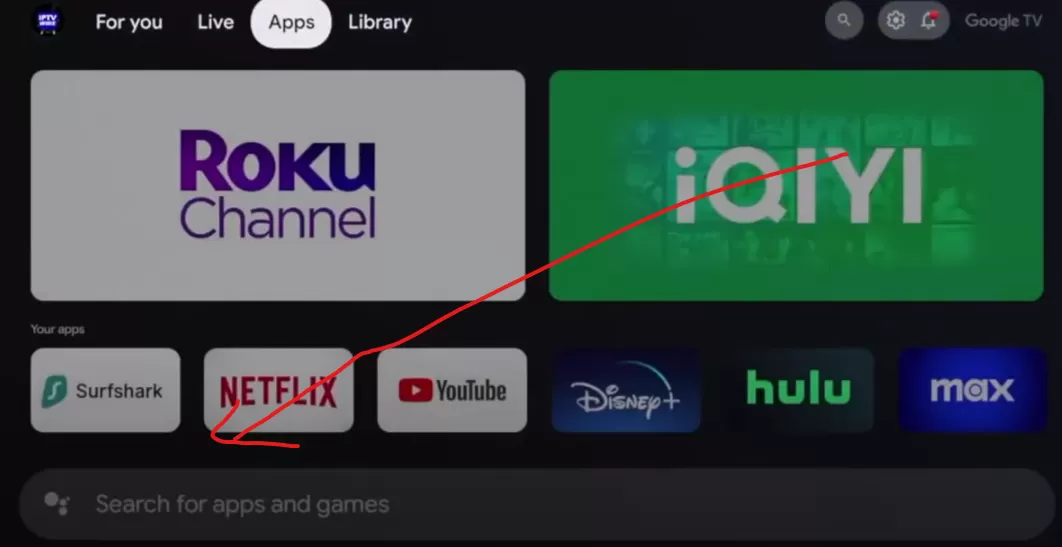
Search for Downloader: Scroll down and click on the search box. Type “Downloader” and click on the search icon.
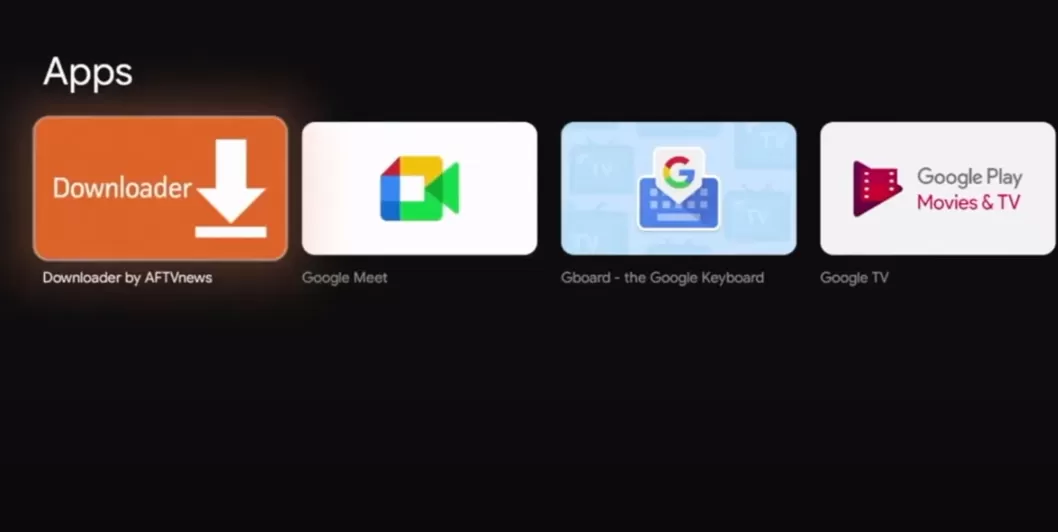 Install Downloader: Find the Downloader app in the Apps section, click on it, and then select “Install.”
Install Downloader: Find the Downloader app in the Apps section, click on it, and then select “Install.”
Step 2: Enable Developer Options
Open Settings: Press the Home button and navigate to the top right corner to click on the “Settings” icon.
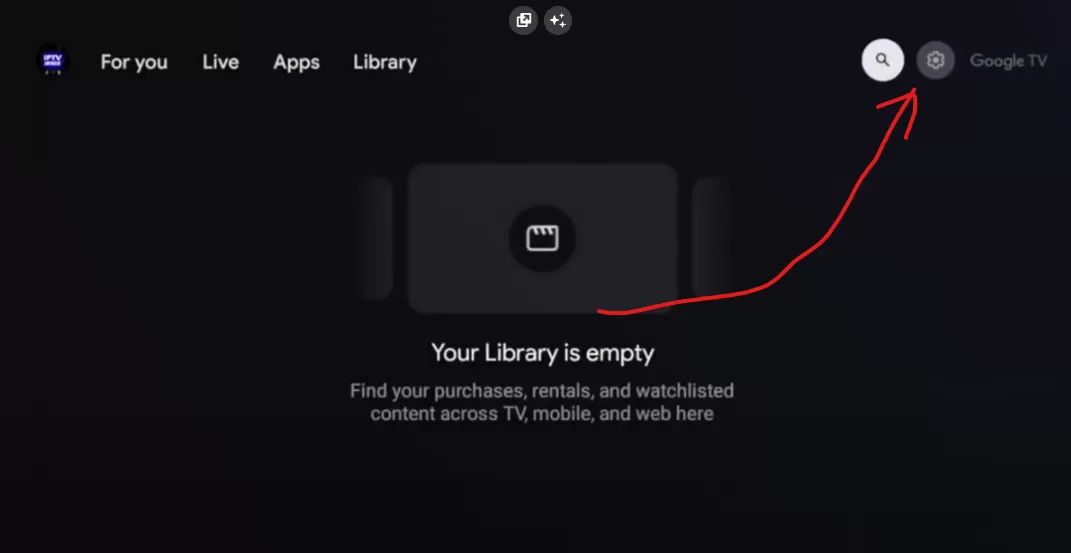
Access System Settings: Scroll down and click on “System.”
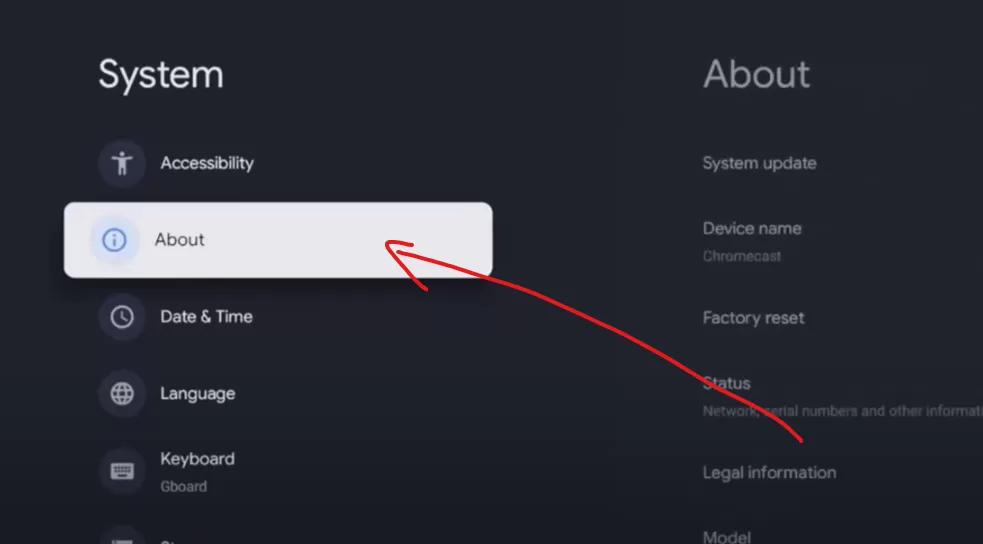
Enable Developer Options: Select “About,” then scroll down to the Android TV OS build number. Click it several times until you see the message, “You are now a developer.”
Step 3: Allow Unknown Sources
- Go Back to Settings: Return to the “Settings” menu.
- Enable Unknown Sources: Find and select the “Security & Restrictions” section. Enable installations from unknown sources for the Downloader app.
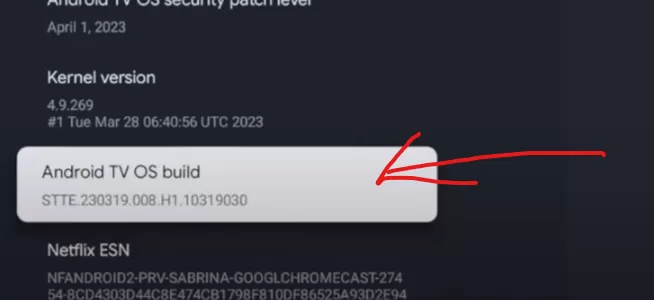
Step 4: Install IPTV Smarters Pro
- Open the Downloader App: Launch the Downloader app.
- Download IPTV Smarters Pro: Enter the following short code to download IPTV Smarters Pro: 78522, and click “Go.”
Note: There are other codes or links available—check our other posts for more options or visit this link.
Step 5: Set Up IPTV Smarters Pro
- Once installed, open IPTV Smarters Pro.
- Choose to log in using Xtream Codes API (select the third button).
- Enter your IPTV subscription details provided by your IPTV provider.
Tip: The first box can be anything! Make sure there are no typos, and always use “HTTP” in the server URL instead of “HTTPS.”
By following these steps, you can easily set up IPTV on your Chromecast and start enjoying your favorite content.

