The Ultimate Guide to IPTV Streaming Devices: Exploring 12 Top Options for TVs, Consoles.
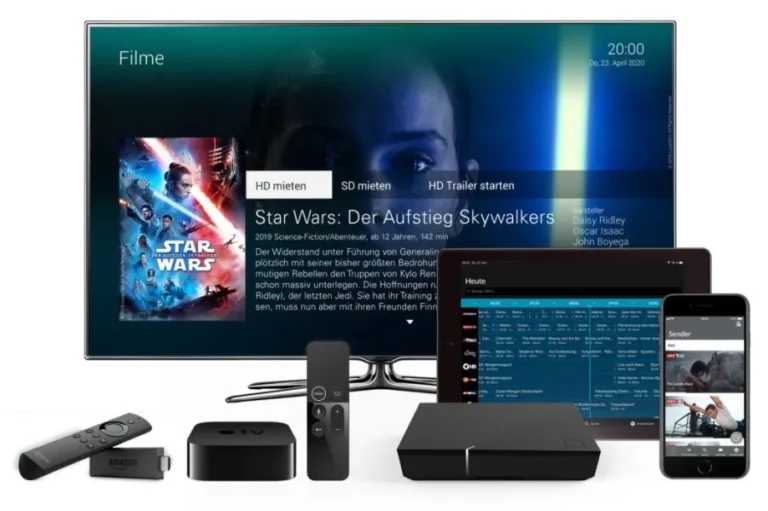
IPTV (Internet Protocol Television) has revolutionized the way we consume TV shows, movies, and live sports events. With the rise of streaming services and on-demand content, it’s no surprise that more people are turning to IPTV. However, to fully enjoy IPTV services, you need the right streaming device. Whether you’re a smart TV user or prefer using streaming sticks, consoles, or even mobile devices, there’s an IPTV-compatible option for everyone. In this guide, we explore the top 12 IPTV streaming devices, offering insight into their features, compatibility, and benefits.
1. Amazon Fire TV Stick:

Why Choose Amazon Fire TV Stick for IPTV?
The Amazon Fire TV Stick is one of the most popular streaming devices available, known for its affordability, ease of use, and wide range of supported apps. It provides access to numerous IPTV services through apps like Kodi, IPTV Smarters, and other third-party IPTV providers.
- Compact Design: The Fire TV Stick is incredibly portable, making it ideal for users who want to take their IPTV service on the go.
- Alexa Integration: Use voice commands to search and control IPTV content hands-free with Alexa.
- Affordability: One of the most budget-friendly options available.
If you’re ready to enjoy IPTV content seamlessly, the Fire TV Stick offers a great balance of performance and price.
For more details, you can check out 4hdtvip.com or get support via wa.me/+447566874446.
2. Roku Streaming Stick:

Why Choose Roku Streaming Stick for IPTV?
Roku is a household name in the streaming world, and its Roku Streaming Stick offers an excellent IPTV solution. With access to hundreds of channels, including those offering live TV and on-demand content, Roku is a versatile choice for IPTV lovers.
- User-Friendly Interface: Roku is known for its intuitive interface that makes browsing through IPTV services simple.
- Wide Channel Selection: It supports IPTV apps like Sling TV and Hulu with Live TV, which allows access to various IPTV services.
- Stable Streaming: With its strong Wi-Fi connectivity, Roku ensures a stable streaming experience with minimal buffering.
Roku’s extensive channel library and ease of use make it a solid choice for IPTV users.
3. Nvidia Shield TV:

Why Choose Nvidia Shield TV for IPTV?
If you want the best performance when streaming IPTV content, the Nvidia Shield TV is a top-tier option. Known for its powerful performance, it’s not just for gaming but also a fantastic IPTV streaming device.
- Android TV Integration: It runs on the Android TV platform, providing easy access to a variety of IPTV apps from the Google Play Store.
- High-Quality Streaming: Nvidia Shield supports 4K HDR streaming, perfect for high-definition IPTV content.
- Gaming Capabilities: Besides IPTV, you can also enjoy gaming on this device, making it a multi-purpose streaming option.
If you want a premium experience with smooth, high-quality IPTV streaming, Nvidia Shield TV is worth considering.
4. Apple TV:

Why Choose Apple TV for IPTV?
Apple TV is known for its seamless integration with the Apple ecosystem, offering a sleek design and premium experience for IPTV streaming.
- Siri Integration: Use Siri to search for content across IPTV services and apps.
- App Store Access: You can install IPTV apps such as IPTV Smarters, GSE Smart IPTV, and others.
- High Definition: With 4K support, Apple TV ensures a crisp and clear viewing experience for IPTV content.
For Apple users, the Apple TV is an ideal device for streaming IPTV content with the added benefit of integration with the Apple ecosystem.
5. Google Chromecast:

Why Choose Google Chromecast for IPTV?
Google Chromecast is a unique device that allows you to cast content from your mobile device or computer to your TV, including IPTV streams.
- Casting Flexibility: Stream IPTV content directly from your smartphone or computer to your TV.
- Affordable: The Chromecast is a budget-friendly option for anyone who wants to access IPTV without investing in an expensive streaming box.
- User-Friendly: The setup process is simple, and once it’s connected, you can enjoy a smooth IPTV streaming experience.
For those who prefer using their mobile devices for IPTV streaming, Chromecast is a great option.
6. LG Smart TV:

Why Choose LG Smart TV for IPTV?
LG Smart TVs come equipped with built-in streaming apps, including popular IPTV apps. These smart TVs offer high-quality displays and user-friendly features that make IPTV streaming enjoyable.
- WebOS Platform: The LG Smart TV runs on the WebOS platform, providing easy access to streaming services and IPTV apps.
- High-Quality Display: Enjoy IPTV content in vibrant colors and sharp details thanks to LG’s advanced display technologies like OLED and NanoCell.
- No Additional Hardware: Since LG Smart TVs are already compatible with IPTV apps, there’s no need for extra devices.
LG Smart TVs provide a hassle-free IPTV experience with great visuals and functionality.
7. Samsung Smart TV:

Why Choose Samsung Smart TV for IPTV?
Samsung Smart TVs are another great option for IPTV streaming. With an intuitive interface and access to a wide range of IPTV apps, these TVs are a top pick for users who want an all-in-one solution.
- Tizen OS: Samsung’s Tizen operating system ensures smooth navigation and easy access to IPTV services.
- Crystal Clear Picture: Samsung’s picture quality, including 4K UHD and QLED technology, elevates the IPTV streaming experience.
- Wide App Support: Samsung supports a variety of IPTV apps for seamless content streaming.
Samsung Smart TVs are ideal for those seeking a complete, high-quality IPTV streaming experience.
8. Hisense TV:

Why Choose Hisense TV for IPTV?
Hisense offers budget-friendly Smart TVs that don’t skimp on quality. With access to popular IPTV apps, Hisense TVs are an excellent choice for those looking to enjoy IPTV content without breaking the bank.
- VIDAA OS: Hisense TVs run on the VIDAA operating system, making it easy to find and install IPTV apps.
- Affordable Option: Hisense offers great value for money with a solid IPTV experience at a lower price point.
- Clear Display: While not as high-end as other brands, Hisense still offers good picture quality for IPTV content.
For budget-conscious buyers, Hisense is a reliable choice for IPTV streaming.
9. Windows Devices:

Why Choose Windows Devices for IPTV?
If you already have a Windows laptop or desktop, you can easily stream IPTV content by installing the right IPTV apps or using streaming websites.
- Flexibility: Windows allows you to install a variety of IPTV apps or access IPTV services directly from a web browser.
- Portability: Take your IPTV content with you, as you can stream it on any Windows laptop or tablet.
Windows devices offer flexibility and portability for IPTV streaming without the need for additional hardware.
10. Android Devices:

Why Choose Android Devices for IPTV?
Android devices, such as smartphones and tablets, provide a portable, on-the-go IPTV solution. With access to a wide range of IPTV apps, Android is a popular choice for mobile IPTV users.
- Wide App Availability: Android devices support all major IPTV apps, including IPTV Smarters and GSE Smart IPTV.
- Portable: Enjoy IPTV content anywhere, whether you’re at home or on the move.
- Customizable: Android offers more flexibility in customizing your IPTV experience with different apps and features.
Android devices offer versatility and convenience for users who prefer streaming IPTV on their phones or tablets.
11. iOS Devices:

Why Choose iOS Devices for IPTV?
iOS devices like iPhones and iPads are also great for streaming IPTV. With a user-friendly interface and high-quality display, iOS devices offer a premium IPTV experience.
- App Store Access: iOS supports all major IPTV apps like IPTV Smarters, GSE Smart IPTV, and others.
- Stability: iOS devices provide a stable streaming experience, ensuring high-quality playback with minimal buffering.
For Apple users, iOS devices are a convenient way to stream IPTV on the go.
12. Xbox:

Why Choose Xbox for IPTV?
Xbox consoles are not just for gaming; they also make excellent IPTV streaming devices. With access to IPTV apps and streaming services, Xbox can double as your home entertainment hub.
- Powerful Hardware: Xbox consoles can handle high-definition IPTV content with ease, providing a smooth streaming experience.
- App Support: Xbox supports various IPTV apps, including YouTube TV and Hulu, for easy IPTV access.
- Entertainment Hub: Beyond IPTV, Xbox offers a variety of entertainment options, making it a versatile addition to any home theater setup.
For gamers who also enjoy IPTV, Xbox offers a fantastic dual-purpose streaming device.
Conclusion
IPTV has changed the way we access television content, and with the right streaming device, you can enjoy seamless, high-quality content from the comfort of your home. Whether you prefer a compact streaming stick like the Amazon Fire TV Stick or a powerful gaming console like the Nvidia Shield TV, there’s an IPTV-compatible device for every need and budget. From smart TVs to mobile devices, these 12 options provide versatile, user-friendly ways to access IPTV services.
FAQs
1. Can I use IPTV without a streaming device?
Yes, IPTV can be accessed through a variety of devices such as smartphones, laptops, and smart TVs, without needing a separate streaming box.
2. Are there free IPTV services available?
Some free IPTV services exist, but they may have limited channels and quality. It’s recommended to choose a paid IPTV provider for a better experience.
3. Can I stream 4K IPTV content on all devices?
Not all devices support 4K streaming. Ensure the device you’re using is 4K-capable if you want to enjoy high-definition IPTV content.
4. Do I need an internet connection for IPTV?
Yes, a stable internet connection is essential for streaming IPTV content.
5. Are there any monthly fees for IPTV services?
Most IPTV services charge a subscription fee. Prices vary depending on the service and the channels offered.

